Call me a cynic, but I’d bet nearly anything that there are a whole chunk of people here in the U.S. expressing outrage over Gillian Gibbons’s Sudanese imprisonment for naming a teddy bear “Muhammad” who wouldn’t have any issue at all with anamendment to the Constitution banning the desecration of the American flag.
Not to put too fine a point on it, but this little construction project could royally f@#* my morning commute to work… ugh.
Because I run my own mail server, I’m able to watch for trends related to incoming email and crunch numbers on those that seem interesting. Today, listening to the voice which has been telling me for the past few weeks that spam feels to be on a major uptrend, I looked at the numbers of spam messages that have hit my own inbox. (Well, make that “tried to hit my own inbox,” since I’m also able to run a general spam filter whcih catches most of the unsolicited crap.) And that voice appears to be correct; over the past two months, I’ve received way more than double the number of spam emails than in any of the months in the first half of 2007. For example, I’ve received over 28,000 spams through today in November, compared to just under 12,000 in January.
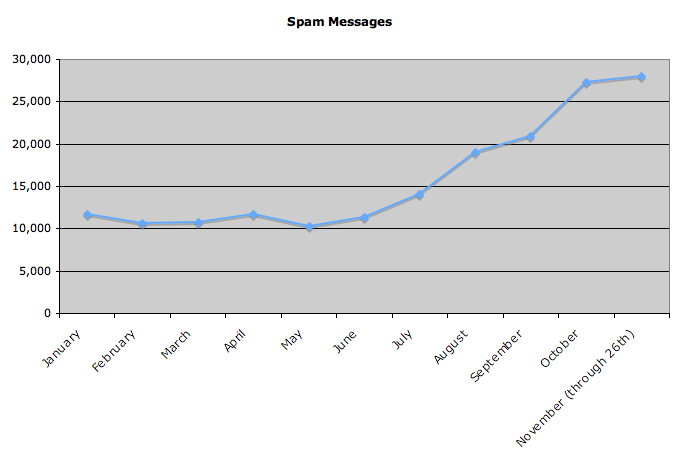
As always, stats can lie as much as they can reveal truth; I don’t know what my 2006 chart would have looked like, whether there’s always an uptick towards the later months of a calendar year, or any other such comparison information. Nonetheless, I figured this was interesting enough to share.
OK, it’s now been about a week since my first installation of Mac OS X 10.5 (aka Leopard), and after the first round of notes, I have a few other observations to throw out there.
- I get the distinct feeling that my MacBook Pro’s battery life is a bit shorter under Leopard than it was under Tiger — there are a bunch of posts to various Mac-related websites saying the same thing, so there appears to be power in numbers here, and not just a funny feeling on my part. That sucks; over the next few weeks, I’ll get the sense of whether it’s a real issue or not.
- The new version of Mail.app seems to have some sort of seriously screwed-up issue with my IMAP account configuration. Last night, my MacBook Pro sounded like an airline tooling up to take off, and I discovered that Mail.app was re-downloading nearly 3 Gb of mail that it already had in its cache, for reasons that I can’t even begin to fathom. Right now, I’m sitting here five minutes after I asked Mail.app to quit, and can still see four processes in the program’s Activity window that don’t seem to want to give way; clicking the stop icon on one of them just led to a spinning rainbow beach ball of doom, and I’ll have to force-quit the app entirely. All in all, a functioning Mail.app is a must-have for me, and if I can’t figure this one out, it’ll mean either moving to another mail application entirely, or downgrading to Tiger.
- Speaking of unstable, I’ve now had to force-quit Finder itself a half-dozen times under Leopard. The first two times, I connected to shared drives, and then noticed that the drives didn’t appear in the “Shared” section of Finder’s sidebar, despite me clearly being connected to them; that meant that in order to disconnect from the shares, I had to manually issue the unmount commands from the terminal prompt. Force-quitting Finder restored their listings in the sidebar, and all related functionality. Then, I noticed that one time, I created a new Spotlight search template and checked the box to have it saved to the sidebar but it didn’t show up; again, force-quitting the Finder fixed the issue. Both of these issues have recurred a few more times, which is pretty annoying. And notably, all the other functionality of the Finder has remained intact during these periods — it’s not like I needed to force-quit the Finder to restore all functionality, just the “Shared” and “Search For” lists in the sidebar.
- And speaking of Spotlight, Leopard’s new implementation might be better in a lot of ways, but it’s pretty broken in a bunch of others. The biggest problem I’ve run into is that Leopard’s Spotlight seems to operate with a bunch of internal, undocumented filters in place that hide whole classes of potential search results, something that others have also noticed. As an example, if you use the basic Spotlight search interface to look for a file that lives in any of the system-type directories (e.g., the system-wide or user-specific Preferences folders), you won’t find the file — those are now excluded from the general search results. The only way to actually get Spotlight to show them to you is to use the advanced interface, enable the “System Files” choice in the criteria drop-down, and set it to “include” — and this setting only applies to your current search. You can create a template for this that you can then access for future searches, but you can’t ever access that template through the basic, upper-right-hand-of-your-screen search interface; instead, it’s a two-step process where you have to manually start your search from the template and then choose it (rather than “This Mac”) from the “Search:” options that are displayed at the top of your search result pane. This is just inane.
- Finally, Leopard lost all knowledge of the printers that I had set up on all my machines… and given that all three machines are in a work environment with multiple printers and setups, this was quite a pain in the ass.
A few notes after upgrading to MacOS X 10.5:
- I installed 10.5 via a standard upgrade, and pretty much everything just worked — all my apps were fine, and one of the only things I had to re-install was a custom certificate in my Java keychain (certainly not a mainstream thing that most others would experience).
- Like most others, I abhor the new way that the Dock shows folders. I’m not sure which of the handful of changes is worse, though; between the idiotic popup fans and the way that a folder is displayed as a stack of the icons of its contents, the whole implementation is broken.
- While the new Terminal app is way better than its Tiger predecessor, it still doesn’t know how to handle fonts. For example, my favorite monospaced programming font, DejaVu Sans Mono, looks nigh unusable in Terminal. And without the ability to set keyboard shortcuts which launch connections to remote servers, iTerm still beats Terminal’s pants off.
- The other major thing I had to reinstall was my Cisco VPN client — but the version I was running under 10.4 still works just fine (as does the fab Shimo app which makes the VPN client usable).
- I’m not wild about the way that Finder windows now look just like iTunes, and it makes me realize how little I care for the new iTunes interface (and thus, the new Finder interface).
- Spaces is also pretty broken (like the inability to wrap around to the beginning of a row or column), so I can’t see it getting much use on my computer. That being said, if they fix it, it’ll probably be an amazing tool for someone like me who has a few distinct workspaces open at any point in time (e.g., my programming apps, my clinical apps, and my general communications apps).
- Screen Sharing is plainly awesome — it finally gives users the same capabilities that Microsoft’s Remote Desktop has given to Windows users for years. (And one unexpected surprise I discovered: bringing up the Finder’s “Connect to Server” window and typing in a “vnc://hostname/” URL does the right thing, launching Screen Sharing and starting up a remote session.) The client app does nice dynamic resizing of the remote desktop, and seems to deal nicely with the typical lagginess of VNC sessions… whatever Apple did, me likey likey.
- The new version of Mail.app doesn’t like MsgFiler, my favorite app for quickly filing messages, and it was disabled the first time Mail.app launched. Fortunately, Adam already has instructions online for getting it back working, and the instructions work perfectly (as does MsgFiler).
- I haven’t used it enough to be sure, but the wireless subsystem seems to pick up networks that are in your “Preferred Networks” list much faster than Tiger did; there were times with Tiger when I’d wait 30-60 seconds for my MacBook Pro to recognize that I was in the presence of one of my known networks, but I feel like I haven’t had to wait more than 10 seconds or so with Leopard.
- While I’m on networking, the new interface for controlling network configurations is just a billion times better than Tiger’s. I can’t put my finger on the exact reasons why, but after using it a few times, it feels like Apple finally got it right.
- Finally, while not Apple’s issue, I’m out on a limb on Leopard since my favorite backup app, SuperDuper, isn’t yet compatible with the new OS version. On my Mac Pros, this isn’t a huge issue since one of them is centrally backed up and the other has a big drive dedicated to Time Machine; on my MacBook Pro, I’m anxiously awaiting the new version of SuperDuper.
That’s all I have for now; this morning, I installed Leopard on the third of the three Macs I use in my regular, day-to-day work, so I’m now immersed enough that I should have a few more observations over the coming days to weeks.
To much fanfare and exuberant media coverage, Amazon launched it’s Kindle electronic book yesterday. Doing a little reading about it last night, I found myself not only underwhelmed by the reported features and functionality of the device, but also a bit taken aback by how far Amazon has gone to create a locked-in platform for reading. Rather than wax poetic about my reasons for thinking so, though, I’m fortunate — both Anil Dash and Mark Pilgrim have unknowingly served as my mouthpieces, by articulating most of my Kindle-related feelings better than my own addled brain could have managed.
Because I’m just that nice, let me let you all in on a pizza-dough-making secret I seem to have just figured out, despite having made my own pizza dough for going on two years now. Scratch that — before last week, I thought I was making pizza dough, but it turns out I was making something that was related to pizza dough only via two marriages and three step-cousins. What did I learn? That when nearly every recipe tells you to slowly add your yeast/water mix to your flour, they’re all smoking crack — the key appears to be the exact opposite, slowly adding the flour to the water. Making that one change has led to two of the best pizza crusts I’ve ever made.
So, my standard (honey wheat) pizza dough recipe now stands as:
- three cups of King Arthur unbleached, all-purpose flour
- one cup of King Arthur traditional whole wheat flour
- one packet of Red Star active dry yeast
- one and a half cups of hot (110°) water
- two tablespoons of honey
- two teaspoons of salt
I start off by putting the honey in the bottom of a bowl that’s big enough to eventually hold all the ingredients, and then I add the water and stir it around a little bit to dissolve all the honey. I then slowly sprinkle the yeast on top of the liquid, stirring it in a little bit with a fork as I sprinkle. I set this aside and set a timer for 10 minutes, glancing over every now and then to make sure that a frothy layer is forming atop the liquid (showing that the yeast is doing its thing). While that’s going on, I measure my flour out into a smaller bowl and mix it up a bit so that the wheat and white is distributed throughout. (Remember to measure your flour correctly!)
Once the 10 minutes is up, I add my salt to the yeast/honey/water mixture, and then start slowly adding in flour. I begin by adding just a little bit and stirring the mixture around with the fork; after the flour is stirred in, I add a bit more, stir a bit more, and continue that process until the mixture approximates the consistency of pancake batter. (At this point, I’ve used around 2/3 of the flour.) I keep adding the flour slowly, but at this point it takes a little bit of care to make sure that each time I add any flour it gets mixed in as well as possible, a process ends up taking another minute or two before I’m done. At the end of it all, I’m left with the result that eluded me these past two years, a dough ball that’s soft and stretchy throughout, easily kneadable, and soft as the proverbial baby’s bottom.
Finally, I hand-knead the ball of dough for 15 minutes, put it into an olive oil-coated bowl, and cover it with a damp cloth to rise for an hour or so. (If I have time, I punch it down and let it rise another 30-45 minutes, although I’m not convinced that this changes things a lot.) At the end, I cut the dough ball in half, freeze one part of it, and make pizza with the other! (Just to complete the recipe, I make all my pizzas with fresh mozzarella, and I swear by Rebecca’s no-cook pizza sauce.)
As I said, I’ve been extremely happy with this recipe, so much so that I wonder if some trick was being played with me for the past two years’ worth of subpar pizza dough. From start of ingredient prep to the end of kneading, it takes me just around 30 minutes; I’m hopeful that now that I have it perfected, I’ll continue to put the time in even after the baby comes in March!
Wow, it took my mom emailing me tonight to tell me that this site was totally empty for me to realize how bad things have become — it’s been so long since I posted that all my posts expired off the home page. Wow.
In my defense, life has become pretty busy, between the whole pregnancy thing, a bunch of weekends with visitors in town, and a ton of work. But I’ve also gotten a chance to take all the tools out and build a few great projects (a full wall of built-in bookcases at a friend’s house, a smaller built-in for our bedroom here, and a few gifts for people), and hopefully I’ll be able to keep that going over the next few weeks.
But in the end, this whole post is an excuse to get something, anything, on the home page here!

