Jun 18, 2005 | Computers
Take a look at this dialog box, and tell me the exact steps you’d go through to carry out the choice of contacting APC to upgrade your uninterruptible power supply:
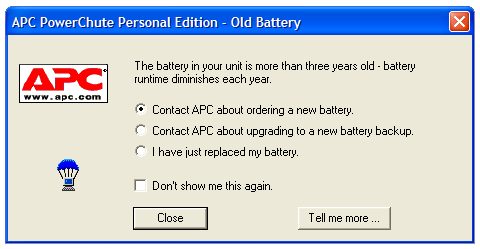
After selecting the radio button, do you click “Close”? Or is it “Tell me more…”? And if you check off “Don’t show me this again” but you choose the wrong button, how can you get this dialog to come back?
A few other irritating things about this dialog box:
- It doesn’t show up in the Windows taskbar, so if you want to put off your decision while you finish other work, you then have to minimize all your other work in order to get back to the dialog box.
- APC doesn’t provide any tool that actually tells you the manufacture date of the battery, but instead wants you to trust that the popup isn’t making an error in date calculation.
- I bought this UPS under two years ago, sometime after I moved to Brookline, so either it sat in the distribution channel for over a year, or the date calculation is wrong.

