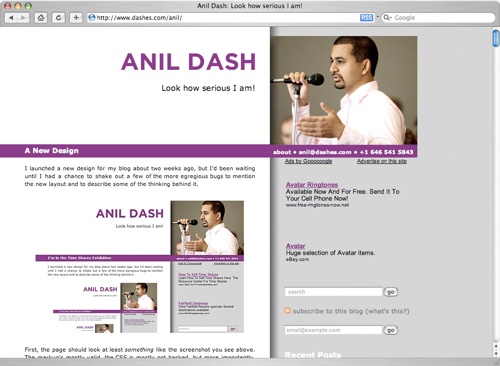Wouldn’t you know that my Linux box — with a runtime of 200+ days — would choose this morning to puke and die, the same morning that was my very first as an attending on the clinical pediatric oncology service of my new hospital. As it played out, the server died at around 4:10 this morning, I left the house at around 6:30 without realizing it, and it wasn’t until Shannon sent me a message at around 10:00 that I had the “oh, f*@$” moment. It was a weird crash, but it’s back up and running (as this posting will attest!). Sorry about that!
While I like his redesign, I gotta admit that I’m a little disappointed Anil didn’t go with the obvious for his in-post screenshot.
I mean, why be satisfied with just two headshots on the same page? ;)
Now seriously, I can’t think what would possibly motivate the New York Times to digitally alter this photo (archived here by the good folks at Boing Boing in case the Times takes it down). What’s gained by removing the rest of the microphone cable? Is it some top-secret composite cable that gives our American strippers a strategic advantage? (And possibly of more importance: can’t the Times hire people that know how to use Photoshop better than your average five year-old? That’s the worst pixel pushing I’ve seen in a very long time.)
Update: enough people have pointed me to this now that I’m willing to concede that this might not be a Photoshop job… but it’s still odd to me. Having worked as a photo editor (both the analog and digital variety), I don’t know that I’ve ever seen an artifact of slow shutter speed that has borders quite that sharp, but who knows. In any event, did Wilson really not have any images from the cheesecake event that didn’t require explanation?
Interesting: Google Apps for Your Domain. Veeerrrrrryyyy interesting. It’s hosted Gmail, chat, calendering, and web design all under the banner of your own domain name, all currently in beta-test mode. Unsurprisingly, Anil does a better job of reviewing the landscape than I’d ever be able to do.
A very wise friend once taught me a Cisco configuration command that I should carry around on a laminated card in my wallet:
copy running-config startup-config (or copy run star)
reload in 10
A little background:
I have a high-speed digital line providing my home internet access, and a Cisco 4700M router that sits at my end of that line. The router is powerful enough that I use its packet filters as a crude firewall in front of a few of my machines, and as I add or remove services on those machines, I need to make changes to those filters. As often as not, I’m doing this from someplace outside my home — meaning that I’m (stupidly) making changes to the router’s access rules over the very internet connection to which those access rules apply. And there have been about a dozen instances — this afternoon being one of them — when a typo or mistake on my part has created a rule that essentially shuts down any traffic over the connection… so that all of my servers are essentially deaf to the world, and the only recourse is to come home and fix the mistake via a direct connection to the router.
So now, what’s so good about the reload in 10 command? If you issue that command before trying to make any configuration changes, that sets the router up to reboot itself in 10 minutes. During that 10-minute window, you can make any configuration changes you want, and so long as you don’t save the new config to startup, any problems will be wiped away once the box restarts itself. If you make all the changes you need before 10 minutes passes and you’re happy with the results, you can just issue a reload cancel command, and you’ll be all set.
Now, if only I could follow my own advice…
For me, part of moving onto a new job has always been getting electronically settled-in — getting my new email address, figuring out how to connect to my centralized file shares (and asking which of them get backed up regularly!), and learning what other network resources are available for me to use. In my new job, I’ve picked up that keeping my calendar on the central Exchange server is going to be more than a little bit useful… and that it’s probably time for me to figure out once and for all how to make the mishmash of calendars and schedules in my life work together in a way that’s actually usable.
At this very moment, I have bona-fide calendars living in too many different places — on the aforementioned Exchange server at work, within Google Calendar, and on my PalmPilot. Each lives where it does for a reason; the Exchange server is obvious, the Google calendars were started by Shannon and me when we realized that we were desperate for a way to coordinate our lives, and my PalmPilot calendar is my original life planner, with information going all the way back to August 10th, 1998. I also have a few different interfaces for the calendars, like Outlook, Google Calendar, and iCal. Since iCal is the repository for the Palm information (thanks to The Missing Sync) and can pull in the Google Calendar data, it’s as close to a complete picture as I can get in one app… but since it can only read from Google Calendar, and can’t write back to the service, I still have to switch to a web browser a million times a day to add and update that information. As a whole, the situation is as suboptimal as things can get, and I’ve spent the past few weeks trying to figure out a solution that might help me bring everything together in as seamless a way as possible. (Given that I’ll have an additional tool added into the mix in the next week or two, I’m anxious to solve this!)
My ultimate dream setup would be to have my work calendar live on the Exchange server and synchronize to Google, to have my personal calendar living at Google, and to have the ability to use any of the interfaces — Outlook (and Outlook Web Access), GCal, iCal, the BlackBerry — to view and update any of them. Right now, this is hampered by Outlook not natively doing the GCal thing, by iCal only being able to subscribe in a read-only way to GCal, and by me not having the BlackBerry yet (so not knowing what the heck it can do). Something like Remote Calendars might help me on the Outlook/GCal side of things, but it looks like it’d require a Windows machine running Outlook 24/7 in order to make it work the way I want. As for a two-way link between iCal and GCal, there seem to be a lot of stupid hacks out there, but nothing close to prime-time (which is surprising given that the Mac has an extensible synchronization app, iSync, to use as a foundation). I’m not sure that I’ll ever be able to make all these apps play well together, but I’ll fill in the blanks as I try to figure it out.
Wow. Last night, Shannon and I excitedly made our flight reservations for a Christmas in London; this morning, we awoke to news that the entire world of British air travel has been rocked. My sister and her kids flew back from London to New York last week for a vacation, but unfortunately my brother-in-law was scheduled to fly back tomorrow… he managed to get onto a flight this afternoon, and is now sitting in what he describes as an empty Heathrow terminal waiting to find out if his flight will get out at all. What a nightmare, for trans-Atlantic travelers and for airlines on the whole.
Two weeks ago, I expressed some amount of happiness that SightSpeed was releasing the latest version of their video chat software, a version that ostensibly improves the quality of the video enough to perhaps put it on par with that of Apple’s iChat/iSight combo. I’m now here, with four or five lengthy SightSpeed chats under my belt over the past week, to say that the company’s claims are completely true — SightSpeed 5.0 video chats are just plain awesome. The quality held up not only on Mac-to-Mac (iSight-to-iSight) chats, but also on Mac-to-PC chats, and I had not one lick of trouble using SightSpeed through the home router firewalls that existed at both ends of all the chats. I’m ecstatic… it seems like it took way too long to happen, but cross-platform video chat appears to have finally made it to the big leagues. This means that my parents are now going to get to video chat with my sister and her family in London — and that tonight, Shannon and I got to spend an awesome half-hour chatting with our best friends in Brookline and their twin five year-old sons. Life is so much better!
If you’re interested in high-quality, cross-platform video chat, then grabbing SightSpeed is pretty much mandatory for you. And in my experience, the crap that has been passed off as reasonable-quality in the PC-to-PC video chat world pales in comparison to what I’ve experienced over the past week, so if that’s your world, then moving up to SightSpeed is probably worth it for you as well. Feel free to share your experiences!
Today, Shannon and I got a bill from RCN for cable and phone service — which struck me as odd, being that our account with RCN was for the services we received in Brookline, Massachusetts, and we cancelled that account as of June 30th. In investigating why we got the bill, I learned that RCN has “a backlog of discontinuation requests,” and as a result, a tech isn’t even scheduled to turn off our services until this coming weekend — more than five weeks after the date we cancelled them and moved out of the house. And RCN’s practice is to continue billing for services until they’re actually turned off, even though they know that you don’t still live there, and that you aren’t receiving the benefits of the services. (Hell, they’re billing us for phone service — local, regional, and long-distance service, call waiting, and caller ID — even though our old phone number is now answered with a forwarding announcement.) Better still, RCN owes us a balance, but says that their policy is to pay that balance only after the service is actually disconnected, even if the delay in disconnection is their fault, and even then “within one to two billing cycles.” And if I want to question this policy, I have to speak to someone in the billing department, coincidentally the only part of RCN that maintains 9-to-5 hours and thus wasn’t there when I got home after work and got the bill.
It’s amazing to me how most service providers these days don’t try to maintain even the thinnest veneer of being ethical or reasonable in their business practices. I’m not much of a conspiracy theorist, but there’s little doubt in my mind that problems like this aren’t unforeseen consequences of tangentially-related business decisions, but rather are conscious choices made with the explicit knowledge that a certain percentage of customers will continue to pay the illegitimate bills (either mistakenly or as a result of not having the energy or time to fight them). In this instance, I’m fortunate (or RCN is unfortunate) that Brookline has an ombudsman who’s specifically tasked with monitoring the city’s contracts with cable companies and solving the problems experienced by residents. I guess I’ll be wasting a bit more time on this tomorrow…
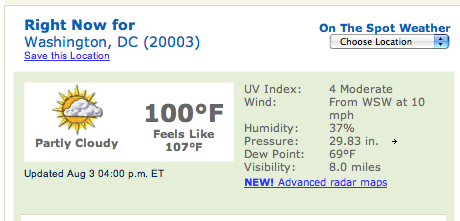
Sadly, the heat continues here in Washington, DC; while I took the Metro to work today in an effort to try not to contribute to the heat and pollution in a car, I’m not looking forward to stepping outside my office building to walk back to the train stop.
Now seems as good a time as any to dump a few links here that have accumulated in tabs in my browser over yesterday and today:
- Michael Bronner has a fantastic article over at Vanity Fair’s website that uses the recordings of NORAD’s efforts the morning of 9/11 to paint the picture of just how unprepared our country was to deal with the attacks, and how chaotic the information flow was as it reached from the trenches up to those invested in protecting the airspace of the East coast. I guess it doesn’t surprise me how difficult it was for the commander of the Northeast Air Defense Sector to get reliable information that morning, but it’s astounding nonetheless, and in all honesty it serves as a potent argument for the creation of the Department of Homeland Security, and the establishment of clear and decisive plans for dealing with crises on the scale of 9/11.
- Pamela Colloff has an equally fantastic article in the latest Texas Monthly about Charles Whitman’s massacre from the top of the University of Texas Tower 40 years ago yesterday, an article that’s almost entirely told through the first-person words of people who were in the thick of it. It’s a very moving piece, and gives a voice to how shocking the event was at the time, and how different the immediate police response was in 1966 than it’d be in 2006. (via MetaFilter, which has a bunch more links to related info)
- Dahlia Lithwick took a look this past weekend at privacy rights in the age of weblogs, using the affair between Robert Steinbuch and Jessica Cutler (the skanky ex-Capitol Hill assistant who was once better-known as Washingtonienne) as her focal point. I’m not sure if this is the first time, but I found myself disagreeing with Lithwick’s final point, that Cutler’s exposition of the affair on her weblog might have violated Steinbuch’s privacy. It seems to me that a person has every right (absent a specific contract to the contrary) to talk about that which is going on in his or her own life; it’s not like Cutler was passing on a rumor of someone else’s affair, she was talking about her own sexcapades.
- In August of 1958, young and new-to-the-business photographer Art Kane was tasked by Esquire Magazine with taking a photo to illustrate an article about jazz. He wasn’t entirely sure how best to approach the assignment, so he started out by doing something I’m sure he felt would be a failure: he contacted as many major New York City jazz musicians as he could, and asked if they would meet on 126th Street at 10 o’clock in the morning. Much to his surprise, 57 of them showed up, leading to one of the most amazing photos I’ve ever seen. My favorite bit of the photo is the lower right corner, in which Dizzy Gillespie’s goofing off caused Roy Eldridge to turn around just as the image was captured. (via kottke)