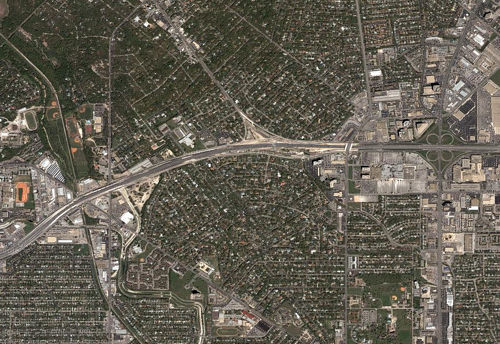In response to an irritating problem I’m having with my two new Mac servers, I called Apple for support today, and have to say I’m less than impressed.
First, to explain the problem: both of my machines are wired on a network, and while the network has the capability of serving up IP addresses via DHCP, I have to configure the addresses manually on these two machines. (They both require specific addresses that are mapped to specific hostnames, and the networking people currently don’t provide a way to make sure a certain machine gets a specific IP address via DHCP. I know, it’s stupid, but alas.) Since setting up the machines, I’ve noticed that every attempt to resolve a DNS name takes between five and ten seconds, which makes surfing the web painful. I debugged the problem as best as I could, which included running tests using every single nameserver that exists on our network, manipulating the Ethernet link settings using every possible combination of options, and setting up a packet sniffer to see what what happening at the network level, all to no avail. The last thing I did was (temporarily) switch to DHCP for getting an address, and lo and behold, everything worked beautifully. I changed back to using a manual address and everything broke again; I again switched to DHCP and the problem evaporated. I then switched to manually entering the exact same settings that I obtained via DHCP, and name lookups took forever, and I was stumped. (It turns out that a lot of people are stumped on this one — just visit Apple’s discussion forums and search for “slow DNS” to see what I mean.)
So, I called Apple and got a first-line support rep. He quickly — within about 90 seconds — recognized that he had no idea what I was talking about, and about five minutes into my call, he transferred me to an “upper-level support rep” who would be able to further help me. This upper-level support rep, though, turned out to know absolutely nothing about networking, and started to spout total fabrications at me faster than I could even write them down. My three favorites:
- “It sounds like the problem is in looking up names from the network, and as you know, this is something that doesn’t have anything to do with what an operating system does. We just provide the software that is on your computer.”
- “When you use DHCP, you’re using a technology that is much more complicated than ‘regular’ DNS, and you should expect things to work differently.”
- “This behavior is by design, sir — looking up host names takes longer via DHCP because it uses an entirely different technology to do so.” (This was my #1 favorite, and led me to ask him if my car should drive any different when I fill it with gas versus when a station attendant does the filling. He didn’t get it.)
Throughout the phone call, I kept trying to find ways to remind the rep without being rude that I’ve been working with networking technologies for almost 15 years and that he wasn’t making any sense. He just kept reiterating that it was “unfortunate” that I didn’t like his answers but that that “doesn’t make them any less true.” I finally asked to speak with the next level of support, and this is where he sealed his fate — he said that there wasn’t anything beyond him, and that while he’d be happy to “note in my help ticket” that I was dissatisfied with his answer, there was no further level of support available to me. I suggested that that was unlikely to be true, and he said that it was again unfortunate I didn’t like his answer. At that point, I verified my ticket number and said a polite goodbye.
Those of you who either know me or have read QDN for any length of time know what I did next — I promptly looked up Apple’s corporate number in Cupertino (it’s (408) 996-1010) and called. It was immediately answered by a polite woman who listened to my 20-second blurb and put me directly into the “escalation department” queue, and under a minute later I was speaking with someone who was quite apologetic. He took my information and got me to a network support engineer who actually did know what he was talking about, but didn’t seem to believe that my problem was an operating system-related thing until I pointed out all the discussion forum threads about the issue. Even then, it wasn’t until I decided to disable IPv6 on one of the machines — and saw a brief name resolution speed increase — that he was willing to entertain the notion that OS X could be part of the problem. We agreed that I’d continue to test things out over the weekend and that we’d touch base again next week with an update.
In the end, it was only my willingness to continue to push (and to make a long-distance call to Apple HQ) that put me in touch with a support engineer who knew his ass from a hole in the wall. Given that fact, I’m certain that for every person like me there are 50 others that don’t get beyond a clueless rep who’s unable to admit his own ignorance and unwilling to grant access to the next level of support. In the end, it’s sad, because Apple’s left with customers who are frustrated, tech reps who continue to dish out bad support, and operating system bugs that remain unfixed — the worst of all possible outcomes.